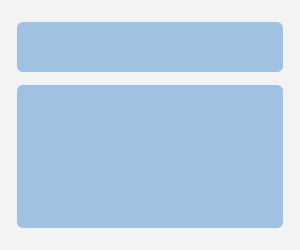Using headings on a website does more than simply make the text more structured and easier to read. They are also essential for effective technical SEO. Specifically, it refers to the search engine optimization (SEO) efforts you take to make it simpler for search engine bots to crawl and scan sites on your website.
There are many distinct sorts of header tags, each of which is denoted by a number from H1 to H6. Each header has a specific function, and each one provides essential information about the page to search engine crawlers like Googlebot. It is possible to have numerous headers on a website or blog post. To distinguish between various sorts of heads, hypertext markup language (HTML) tags are employed. It is important to note that there are some variances between the following:
H1 Tags (Heading Ones)
The H1 tag is often regarded as the most crucial of all. Why? It's basically the title of the page. The H1 title tag is a significant ranking component since it is used by search engine bots to determine what a page is about and how it is organised. For the reader, it is also generally the most prominent material on a page, since H1-tagged content is often shown on bigger screens (although this is not a must).
H2 Tags (Headers and Footers)
If the H1 main heading is analogous to the title of a book, the H2 subheadings are analogous to the chapters inside the book. It is possible to break your material into logical chunks by using H2 headers as subheadings. Using the headline "The Best SEO Practices for 2021 and How to Implement Them," you may break the material into two major "chapters"
H3 Tags (Headers and Footers)
In addition to subdividing and clarifying your text, H3 tags may also be used. As an example, suppose you have two H2 categories in your content: "The Best SEO Practices" and "How to Implement SEO Practices," both of which are titled "The Best SEO Practices."
You might add a list of best SEO practises under the heading "best SEO practises," with each technique designated as an H3 header. Consider including a list of unique recommendations under implementation, with each tip being represented by a separate Heading 3. After that, you may go into deeper depth about each exercise or suggestion.
H4, H5 and H6 Format
The H4, H5, and H6 tags are used to better arrange the material on a page. They let you provide more specific information without burdening the reader with bulky amounts of text to go through.
Let us imagine you have the H2 section "The Best SEO Practices" on your website. The H3 tag "Get High-Quality Backlinks" is placed just underneath this. If you want to answer inquiries like "What Are High-Quality Backlinks?" you may incorporate H4 tags in your content. also asks, "How Do You Obtain High-Quality Backlinks?"
What Is the Importance of H1 Tags and Headers?
The use of headers throughout your text provides a number of significant advantages.
- Improved Accessibility
Headers also help to increase the accessibility of a website. Screen readers are capable of reading HTML code as well as any text that has been tagged with HTML. A visually impaired person can assess if the material on a page is worth reading based on the appearance of the text. Headers also make navigating easier, since screen readers may give shortcuts to skip between headers that have been labelled.
Increase your search engine optimization (SEO) ranking.
Finally, but certainly not least, headlines may have an indirect positive impact on your SEO. User-friendliness is considered a ranking factor by search engines such as Google. Bots will regard headers as user-friendly since they provide page layout as well as making the material scannable and accessible to the reader. In the absence of headers, bots may consider your website to be unfriendly to users, and your search engine rankings may suffer as a consequence.
What is the best way to include H1 tags?
To master HTML header tags, you don't need to be a search engine optimization specialist or even know how to code in order to do so. This short lesson will show you how to simply include headers into your page structure using the HTML code provided below. Generally speaking, headers should be utilised in a hierarchical manner. Specifically, this means beginning with your H1 (the headline or subject that dominates your document) and working your way down to H2, H3, and even lower levels of hierarchy. For a brief piece of content, you may just need a single H1 and a few H2 headers.
Headers through H6 may be required for information that is lengthier and more complicated in order to increase clarity. To summarise, content organisation is concerned with making it easy for readers to skim and comprehend the information. Search engines such as Google are constantly updating their algorithms, which affects how sites are ranked in the results. H1 headings have developed throughout time, and recommended practises for using H1 headers have altered in tandem. This should come as no surprise.
Conclusion
The first step in finding areas that need improvement is to conduct a comprehensive evaluation of everything from headers to keyword use and other elements. After that, you may take actions to boost your SEO, ensuring that your website is generating the organic traffic that you want.